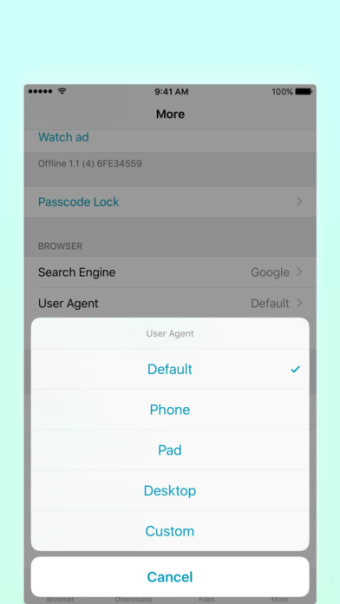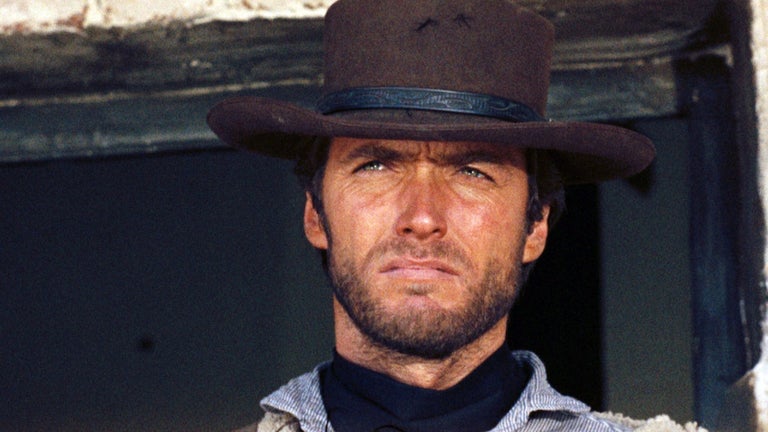A free file manager and private browser
Offline - Files and Web Browser is a free business and productivity tool that you can use to manage your files. This application from Alexander Bon allows you to store files, sort them however you’d like, and also manage them into ZIP archives for easier storage.
Top Recommended Alternative
Offline - Files and Web Browser has no storage limits so you can easily keep your files in one convenient platform without having to worry about whether you have enough space for your larger documents. It’s a friendly alternative to apps like MediaFire and Bolt Browser and Documents.
An all-in-one file management system
The premise of Offline - Files and Web Browser is as straightforward as its name suggests. Users can access all of their files—from Word documents and PDFs to photos and videos—even when they’re not connected to a stable internet network. This reliable tool lets you organize these files into folders or ZIP archives. There’s even a handy search tool to help you browse through large numbers of files.
More importantly, users also have the ability to secure their documents by implementing either a passcode lock or a biometric ID. The app also features its own built-in browser that allows you to browse the web privately and securely. Like other fully functioning browsers, you can open multiple tabs, bookmark pages, customize the search engine, and even download files straight from the web.
Users can also make use of the download manager to see the progression of their downloads and rename the files even before they’ve been downloaded. Keep in mind, though, that while the app does allow downloading multiple files at a time, it can experience lagging and slower download speeds. The app can also freeze at times, requiring you to relaunch the app to troubleshoot the issue.
Secure and convenient
Overall, Offline - Files and Web Browser is an ideal solution for anyone who wants to get a handle on all of their files. While it does need some polishing to iron out bugs that cause the app to lag or freeze, its ability to securely store documents and navigate all of the files you have stored in a breeze makes it a great choice.